High Availability
MapD provides support for High Availability (HA) to help your business meet service-level agreements for performance and up time.
MapD HA provides redundancy to eliminate single points of failure, and crossover systems that continue operations when a component goes offline.
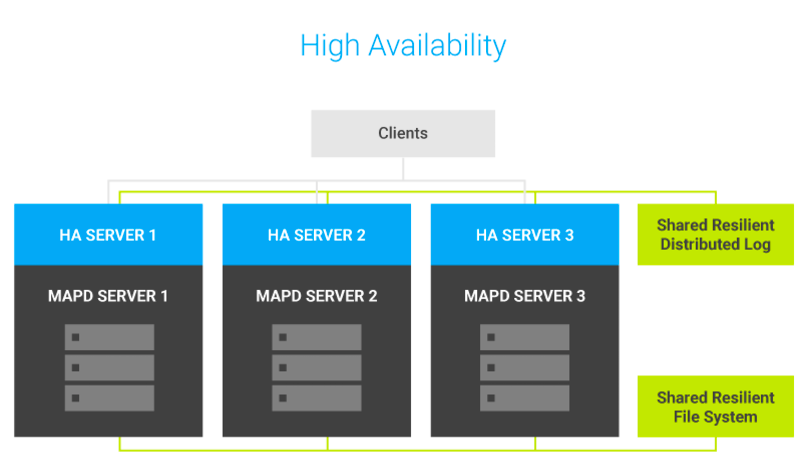
When a server is running in HA mode, it is assigned to a specific HA group. All servers in the HA group eventually receive all updates applied to any server in the same HA group.
Redundancy
Incoming bulk data is seamlessly distributed to multiple MapD databases. As HA group members receive each update, backend synchronization orchestrates and manages replication, then updates the MapD servers in the HA group using Kakfa topics as a distributed resilient logging system.
To avoid double handling of larger file-based bulk operations such as COPY FROM, MapD HA uses a distributed redundant file system to store data. All nodes in the HA group must have access to the distributed file system. By default, the GlusterFS distributed file system is installed, but you can use most any fully featured DFS.
Load Balancing and Failure Detection
The MapD HA server uses load balancing to maximize performance and reliability. A load balancer distributes users across the available MapD Servers, allowing improved concurrency and throughput as more servers are added. If a MapD server becomes unavailable, the load balancer redirects traffic to a different available MapD server, preserving availability with a reduction in capacity.
Load balancing can be done with purpose-build hardware such as F5 or mid-tier application servers such as haproxy or node.js. In some circumstances, the application might take into consideration data locality, routing similar requests to the same server to improve performance or reduce GPU memory usage.
Currently, MapD does not natively support in-session recovery; a new session must be established after failure. Typically, mid-tier application servers handle this by retrying a request when detecting a connection failure.
HA and MapD Distributed
You can use MapD HA with MapD distributed configuration, allowing horizontal scale-out. Each MapD Server can be configured as a cluster of machines. For more information, see distributed.
MapD HA Example
When starting a MapD Core Database instance as part of a HA group, you must specify the following options.
| Option | Description |
|---|---|
ha-group-id |
The name of the HA group this server belongs to. This identifies the Kafka topic to be used. The topic must exist in Kafka before this server can start. |
ha-unique-server-id |
A unique ID that identifies this server in the HA group. This should never be changed for the lifetime of the MapD Core Database instance. |
ha-brokers |
A list used to identify Kafka brokers available to manage the system. |
ha-shared-data |
The parent directory of the distributed file system. Used to check that bulk load files are placed in a directory available to all HA group members. |
A mapd.conf file would look like this.
port = 9091
http-port = 9090
data = "/home/ec2-user/prod/mapd-storage/data"
read-only = false
quiet = false
ha-group-id=hag-group-1
ha-unique-server-id=mymachine
ha-brokers=mykafkabrokerlist
ha-shared-data=/mnt/dfs/mapd-storage/
[web]
port = 9092
frontend = "/home/ec2-user/prod/mapd/frontend"
